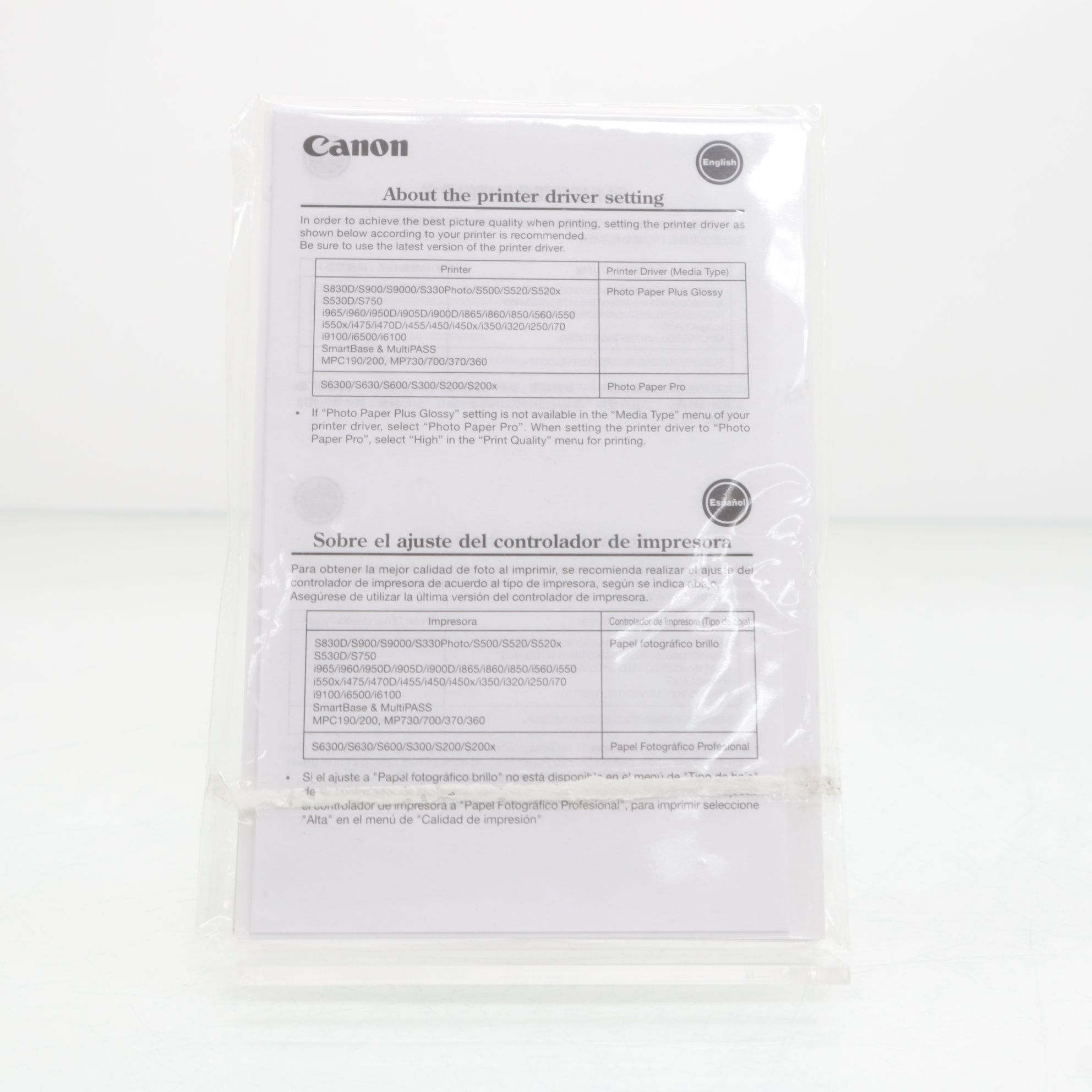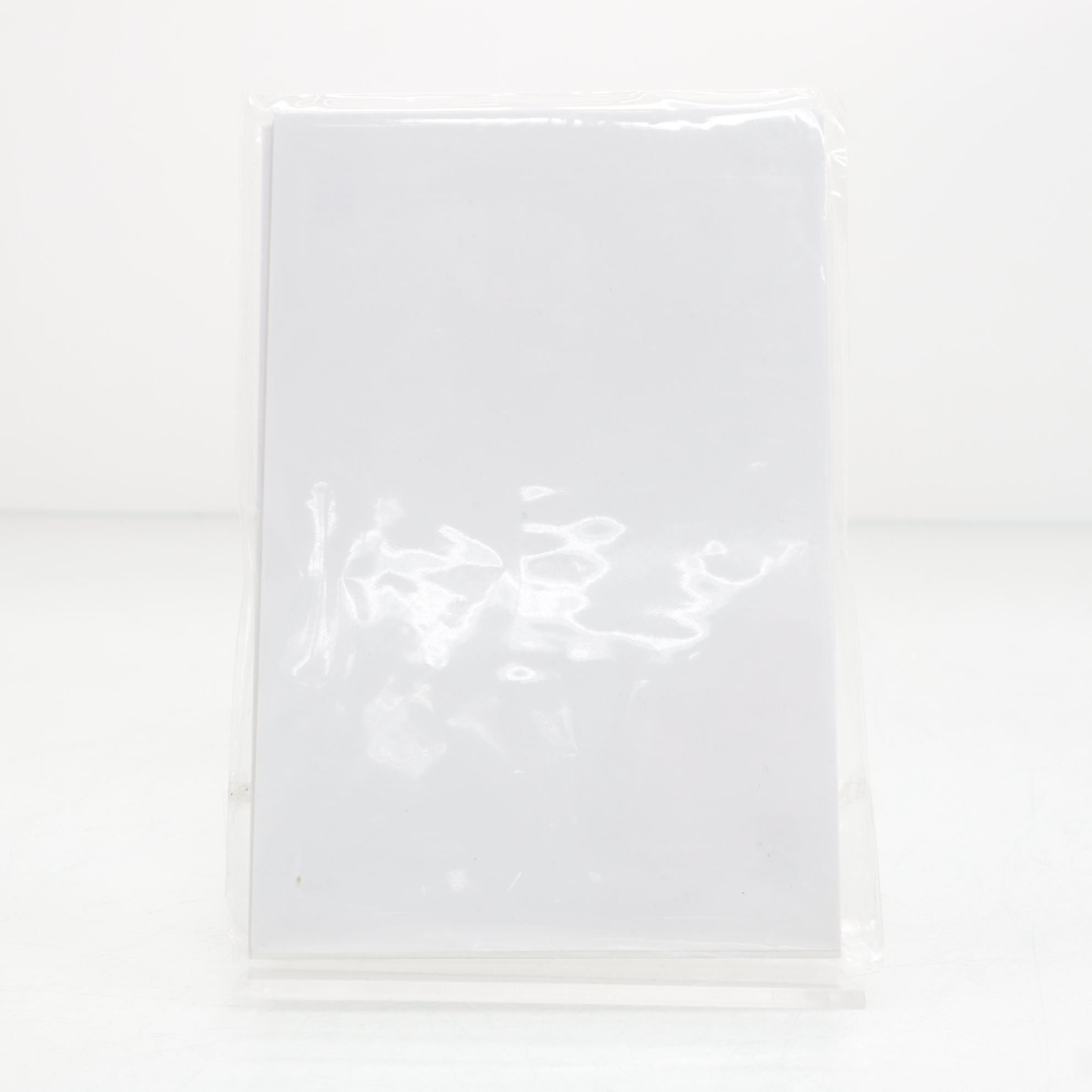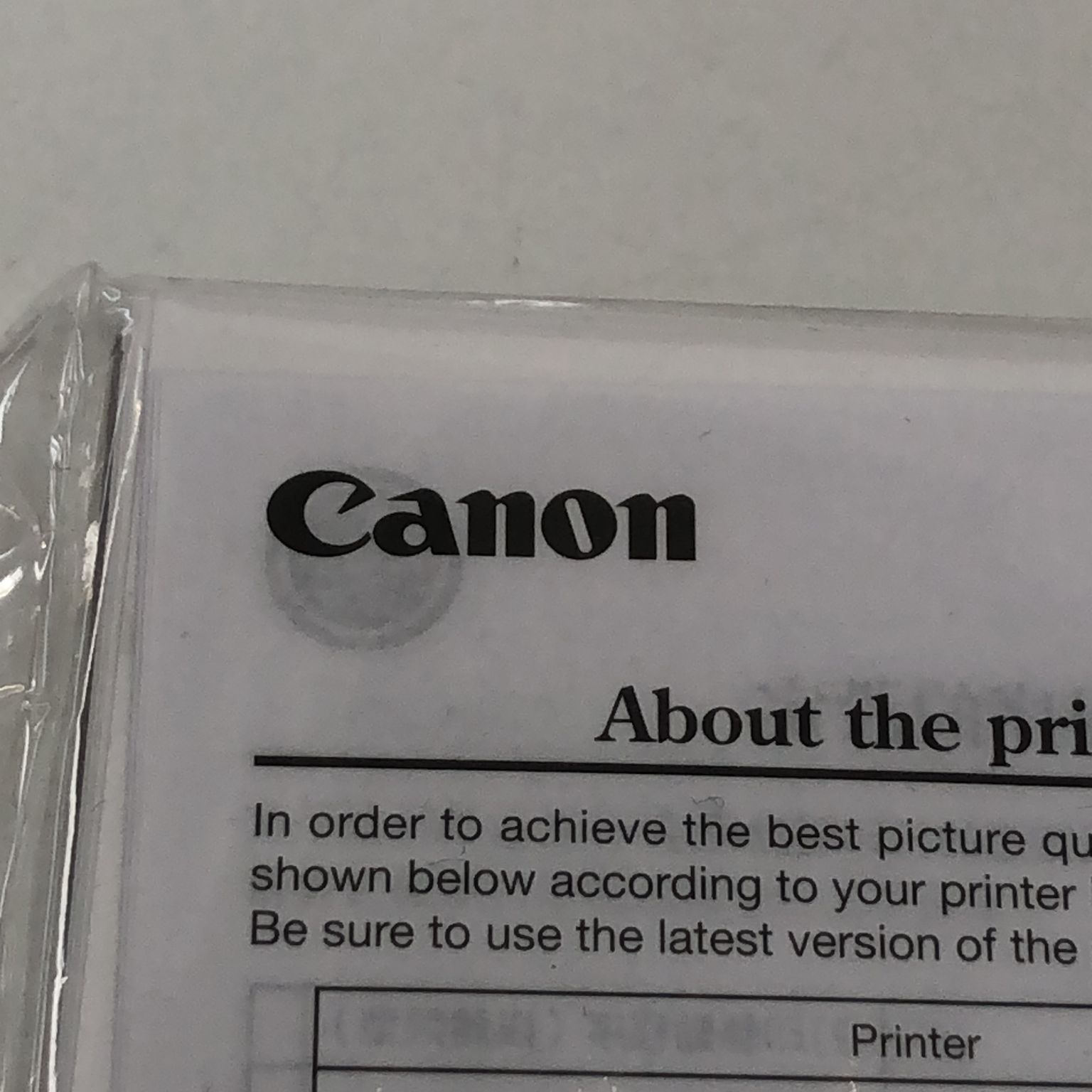This Canon guide explains how to achieve the best picture quality when printing by setting the printer driver correctly. The guide outlines the recommended settings for various Canon printer models, including the S830D, S900, S9000, S330Photo, S500, S520, S520x, S530D, S750, 1965, 1960, 1950D, 1905D, i900D, 1865, 1860, 1850, 1560, 1550, i550x, i475, i470D, i455, i450, i450x, i350, i320, 1250, 170, i9100, i6500, i6100, SmartBase & MultiPASS MPC190/200, MP730/700/370/360, S6300, S630, S600, S300, S200 and S200x. The guide also provides instructions for adjusting the printer driver settings to achieve optimal results when using different types of paper, including Photo Paper Plus Glossy and Photo Paper Pro.